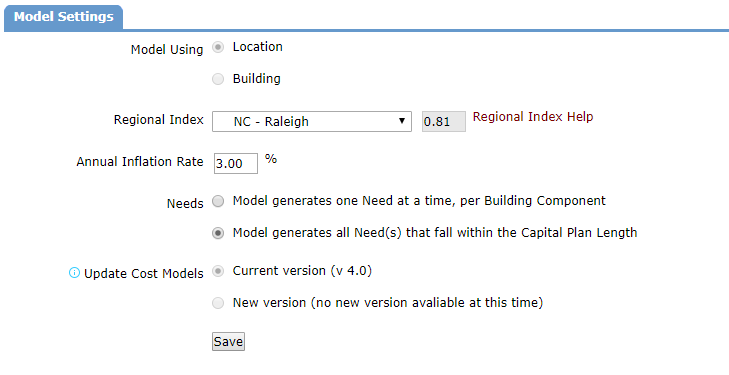Back to CapitalForecastDirect Main Menu
Account Information
The Account Information is the first page you will need to update when setting up your CapitalForecastDirect account.
Updating Account Information
- Click on the Account Setup tab.
- Click the Account Information link.
- Your organization name and address will already be filled in for you.
- Enter your Fiscal Year Begin/End dates by typing them in or by clicking on the calendar icon and selecting them. This fiscal year setting determines the reporting periods that you will see on reporting screens throughout CapitalForecastDirect.
- If you own the Asset Essentials integration feature, a section will display showing you the integration is active, as well as the name and link for the Asset Essentials account.
Model Settings
- Select whether you want the model to operate at the Location level or the Building level. Once selected, this option cannot be changed. If you decide that you must switch your selection, contact the Dude Solutions Client Service Center for assistance. *Note: If you own the Asset Essentials integration feature, we recommend that you choose to have the model operate at the Building level.
- Select your city in the Regional Index field. This will allow the model to apply a cost-scaling factor to reflect costs relevant to your geographic area. Hover over the Regional Index Help link to see Recommended Cities and a Cost Example. *Note: Every major city in the US and Canada are listed here, but you can also use a Custom Regional Index that allows you to set your own number.
- Enter a custom Annual Inflation Rate. This is used to calculate the inflated estimated cost to renew or replace a building system, site item, or equipment. *Note: By default, this percentage is set to 3%.
- Select how the model will generate Needs. We recommend selecting the second option, Model generates all Need(s) that fall within the Capital Plan Length. This means that the model will be able to forecast multiple occurrences of the same need within the plan period. For example: If one of your building systems has a 10 year life cycle, the model will generate 3 needs to renew that system within your 30 year capital plan. *Note: The Capital Plan Length is set at 30 years.
- The Update Cost Models setting updates CapitalForecastDirect with the latest construction costs, adds additional site items to your account, and updates the models for various Building Types. Be sure to follow our detailed guide on this setting. *Note: This setting will be disabled if your account is already updated with the latest cost models.
- Click Save.